Your cart is empty
Looks like you haven't made your choice yet
Fugetek Remote Replacement
$9.99
Categories Accessories, Accessories
Description
Steps to pair your phone and remote:
Note: Please remove the battery preservation pull tab in the back of bluetooth remote.
Four Simple Steps to Set Up Bluetooth Remote
1, Turn remote ON/OFF, hold the shutter button down for 3 seconds.
2, Make sure your device’s Bluetooth is ON. Go to your device settings>Bluetooth>Turn Bluetooth ON.
3, To pair the remote to your Bluetooth device. Fugetek will pop up under your Bluetooth devices, then select Fugetek and wait for it to connect.
4, When Bluetooth device shows connected, you can now open the camera app and press the remote button to take photos.
Be the first to review “Fugetek Remote Replacement” Cancel reply
You must be <a href="https://www.fugetek.com/my-account-2/">logged in</a> to post a review.
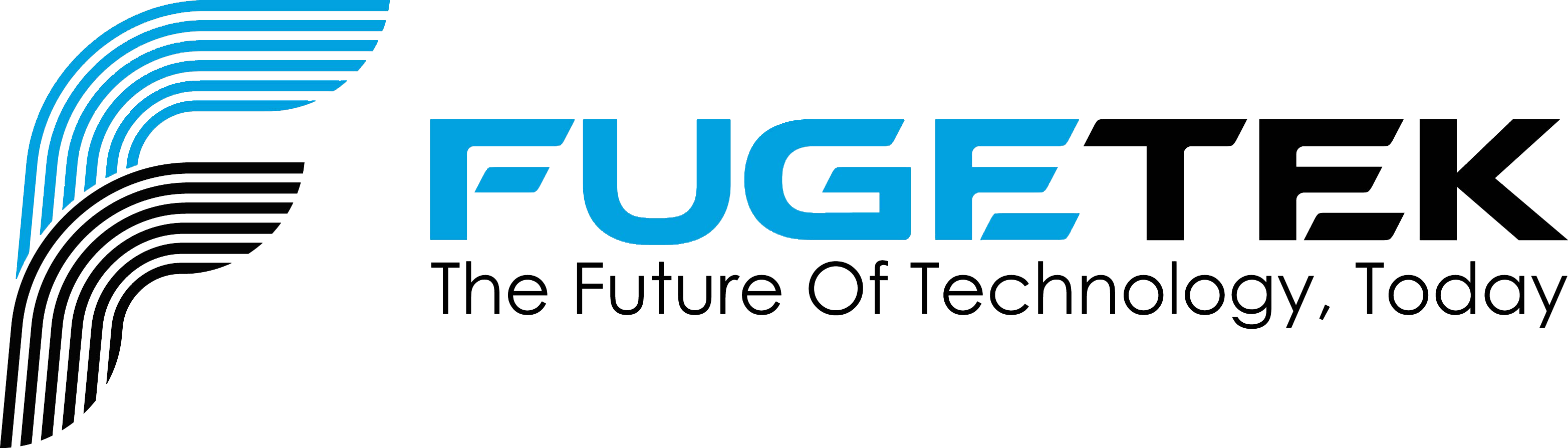








Reviews
There are no reviews yet.